SkyAir Control
-
 SkyAir Control
SkyAir Control

Introduction
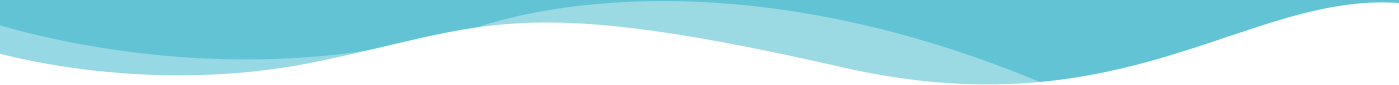
Users can have full control of both SkyAir and residential air conditioners in and out of premises with Daikin Smart Control! Simply begin by adding D’Mobile Card (Model: BRP072C42-1) to SkyAir units and download the Daikin Mobile Controller Application to do away with the common remote controller by using personal smart devices to control and monitor.

What You Need
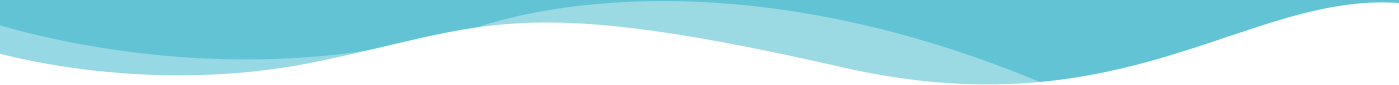

Download the Daikin Mobile Controller Application today to experience the Demo mode which you can have a better understanding of the application without the actual air conditioner.

Features
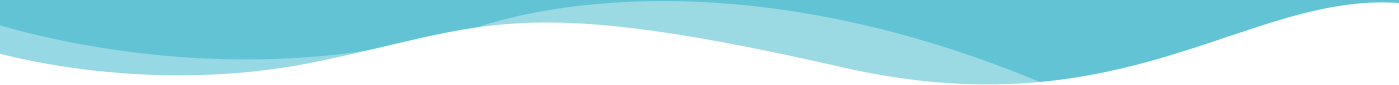

SkyAir units can be controller and monitored remotely from inside and outside premise.
|
Basic Operation |
Status Monitoring |
|---|---|
|
|
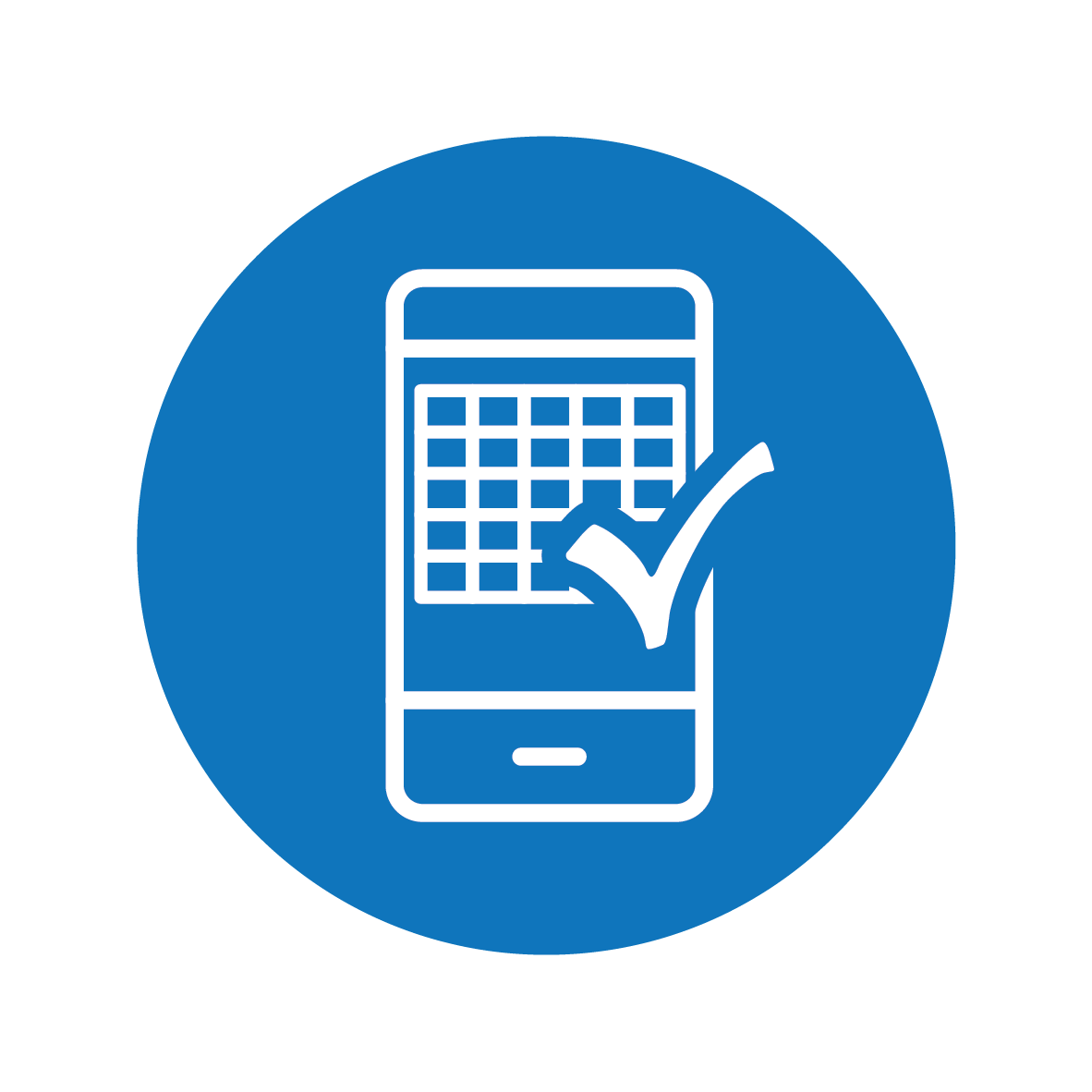
Weekly scheduling to suit office needs (up to 6 actions per day)
| Additional Features |
|---|
|

Malfunction alerts and error code tracing are reported automatically to the user for prompt servicing

Covid-19 measure where touchpoints are reduced for controlling SkyAir Unit using personal smart device instead of a common remote controller


%20QR%20Code.png)
%20QR%20Code.png)
.PNG)
